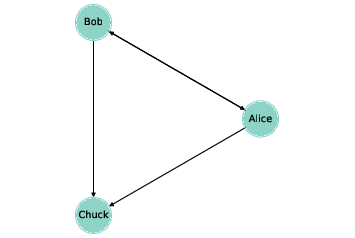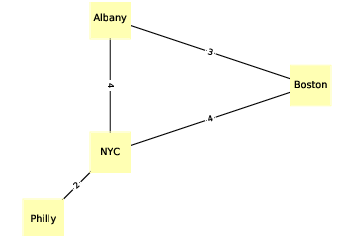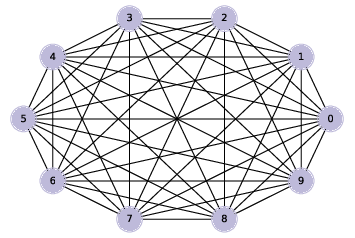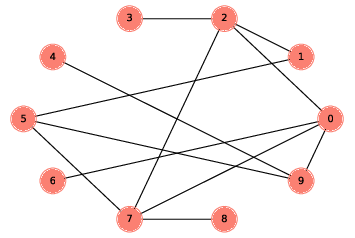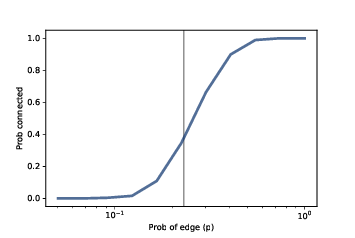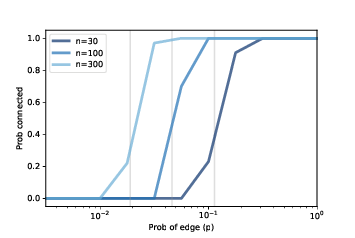This HTML version of Think Complexity, 2nd Edition is provided for convenience, but it is not the best format of the book. In particular, some of the symbols are not rendered correctly.
You might prefer to read the PDF version.
Chapter 2 Graphs
The next three chapters are about systems made up of components and connections between components. For example, in a social network, the components are people and connections represent friendships, business relationships, etc. In an ecological food web, the components are species and the connections represent predator-prey relationships.
In this chapter, I introduce NetworkX, a Python package for building models of these systems. We start with the Erdős-Rényi model, which has interesting mathematical properties. In the next chapter we move on to models that are more useful for explaining real-world systems.
The code for this chapter is in chap02.ipynb in the repository for this book. More information about working with the code is in Section ??.
2.1 What is a graph?
Figure 2.1: A directed graph that represents a social network.
To most people a “graph" is a visual representation of data, like a bar chart or a plot of stock prices over time. That’s not what this chapter is about.
In this chapter, a graph is a representation of a system that contains discrete, interconnected elements. The elements are represented by nodes — also called vertices – and the interconnections are represented by edges.
For example, you could represent a road map with a node for each city and an edge for each road between cities. Or you could represent a social network using a node for each person, with an edge between two people if they are friends.
In some graphs, edges have attributes like length, cost, or weight. For example, in a road map, the length of an edge might represent distance between cities or travel time. In a social network there might be different kinds of edges to represent different kinds of relationships: friends, business associates, etc.
Edges may be directed or undirected, depending on whether the relationships they represent are asymmetric or symmetric. In a road map, you might represent a one-way street with a directed edge and a two-way street with an undirected edge. In some social networks, like Facebook, friendship is symmetric: if A is friends with B then B is friends with A. But on Twitter, for example, the “follows” relationship is not symmetric; if A follows B, that doesn’t imply that B follows A. So you might use undirected edges to represent a Facebook network and directed edges for Twitter.
Graphs have interesting mathematical properties, and there is a branch of mathematics called graph theory that studies them.
Graphs are also useful, because there are many real world problems that can be solved using graph algorithms. For example, Dijkstra’s shortest path algorithm is an efficient way to find the shortest path from a node to all other nodes in a graph. A path is a sequence of nodes with an edge between each consecutive pair.
Graphs are usually drawn with squares or circles for nodes and lines for edges. For example, the directed graph in Figure ?? might represent three people who follow each other on Twitter. The arrow indicates the direction of the relationship. In this example, Alice and Bob follow each other, both follow Chuck, and Chuck follows no one.
The undirected graph in Figure ?? shows four cities in the northeast United States; the labels on the edges indicate driving time in hours. In this example the placement of the nodes corresponds roughly to the geography of the cities, but in general the layout of a graph is arbitrary.
2.2 NetworkX
Figure 2.2: An undirected graph that represents driving time between cities.
To represent graphs, we’ll use a package called NetworkX, which is the most commonly used network library in Python. You can read more about it at http://thinkcomplex.com/netx, but I’ll explain it as we go along.
We can create a directed graph by importing NetworkX (usually imported as nx) and instantiating
nx.DiGraph:
| import networkx as nx G = nx.DiGraph() |
At this point, G is a DiGraph object that contains no nodes
and no edges. We can add nodes using the add_node method:
| G.add_node('Alice') G.add_node('Bob') G.add_node('Chuck') |
Now we can use the nodes method to get a list of nodes:
| >>> list(G.nodes()) NodeView(('Alice', 'Bob', 'Chuck')) |
The nodes method returns a NodeView, which can be used in a for loop or, as in this example, used to make a list.
Adding edges works pretty much the same way:
| G.add_edge('Alice', 'Bob') G.add_edge('Alice', 'Chuck') G.add_edge('Bob', 'Alice') G.add_edge('Bob', 'Chuck') |
And we can use edges to get the list of edges:
| >>> list(G.edges()) [('Alice', 'Bob'), ('Alice', 'Chuck'), ('Bob', 'Alice'), ('Bob', 'Chuck')] |
NetworkX provides several functions for drawing graphs;
draw_circular arranges the nodes in a circle and connects them
with edges:
| nx.draw_circular(G, node_color=COLORS[0], node_size=2000, with_labels=True) |
That’s the code I use to generate Figure ??.
The option with_labels causes the nodes to be labeled;
in the next example we’ll see how to label the edges.
To generate Figure ??, I start with a dictionary that maps from each city name to its approximate longitude and latitude:
| positions = dict(Albany=(-74, 43), Boston=(-71, 42), NYC=(-74, 41), Philly=(-75, 40)) |
Since this is an undirected graph, I instantiate nx.Graph:
| G = nx.Graph() |
Then I can use add_nodes_from to iterate the keys of
positions and add them as nodes:
| G.add_nodes_from(positions) |
Next I’ll make a dictionary that maps from each edge to the corresponding driving time:
| drive_times = {('Albany', 'Boston'): 3, ('Albany', 'NYC'): 4, ('Boston', 'NYC'): 4, ('NYC', 'Philly'): 2} |
Now I can use add_edges_from, which iterates the keys of
drive_times and adds them as edges:
| G.add_edges_from(drive_times) |
Instead of draw_circular, which arranges the nodes in
a circle, I’ll use draw, which takes the position dictionary as the second
parameter:
| nx.draw(G, positions, node_color=COLORS[1], node_shape='s', node_size=2500, with_labels=True) |
draw uses positions to determine the locations of the nodes.
To add the edge labels, we use draw_networkx_edge_labels:
| nx.draw_networkx_edge_labels(G, positions, edge_labels=drive_times) |
The edge_labels parameter expects a dictionary that maps from each pair of nodes to a label; in this case, the labels are driving times between cities.
And that’s how I generated Figure ??.
In both of these examples, the nodes are strings, but in general they can be any hashable type.
2.3 Random graphs
A random graph is just what it sounds like: a graph with nodes and edges generated at random. Of course, there are many random processes that can generate graphs, so there are many kinds of random graphs.
One of the more interesting kinds is the Erdős-Rényi model, studied by Paul Erdős and Alfréd Rényi in the 1960s.
An Erdős-Rényi graph (ER graph) is characterized by two parameters: n is the number of nodes and p is the probability that there is an edge between any two nodes. See http://thinkcomplex.com/er.
Erdős and Rényi studied the properties of these random graphs; one of their surprising results is the existence of abrupt changes in the properties of random graphs as random edges are added.
One of the properties that displays this kind of transition is connectivity. An undirected graph is connected if there is a path from every node to every other node.
In an ER graph, the probability that the graph is connected is very low when p is small and nearly 1 when p is large. Between these two regimes, there is a rapid transition at a particular value of p, denoted p*.
Erdős and Rényi showed that this critical value is p* = (lnn) / n, where n is the number of nodes. A random graph, G(n, p), is unlikely to be connected if p < p* and very likely to be connected if p > p*.
To test this claim, we’ll develop algorithms to generate random graphs and check whether they are connected.
2.4 Generating graphs
Figure 2.3: A complete graph with 10 nodes.
I’ll start by generating a complete graph, which is a graph where every node is connected to every other.
Here’s a generator function that takes a list of nodes and enumerates all distinct pairs. If you are not familiar with generator functions, you can read about them at http://thinkcomplex.com/gen.
| def all_pairs(nodes): for i, u in enumerate(nodes): for j, v in enumerate(nodes): if i>j: yield u, v |
We can use all_pairs to construct a complete graph:
| def make_complete_graph(n): G = nx.Graph() nodes = range(n) G.add_nodes_from(nodes) G.add_edges_from(all_pairs(nodes)) return G |
make_complete_graph takes the number of nodes, n, and
returns a new Graph with n nodes and edges between all
pairs of nodes.
The following code makes a complete graph with 10 nodes and draws it:
| complete = make_complete_graph(10) nx.draw_circular(complete, node_color=COLORS[2], node_size=1000, with_labels=True) |
Figure ?? shows the result. Soon we will modify this code to generate ER graphs, but first we’ll develop functions to check whether a graph is connected.
2.5 Connected graphs
A graph is connected if there is a path from every node to every other node (see http://thinkcomplex.com/conn).
For many applications involving graphs, it is useful to check whether a graph is connected. Fortunately, there is a simple algorithm that does it.
You can start at any node and check whether you can reach all other nodes. If you can reach a node, v, you can reach any of the neighbors of v, which are the nodes connected to v by an edge.
The Graph class provides a method called neighbors
that returns a list of neighbors for a given node. For
example, in the complete graph we generated in the previous section:
| >>> complete.neighbors(0) [1, 2, 3, 4, 5, 6, 7, 8, 9] |
Suppose we start at node s. We can mark s as “seen” and mark its neighbors. Then we mark the neighbor’s neighbors, and their neighbors, and so on, until we can’t reach any more nodes. If all nodes are seen, the graph is connected.
Here’s what that looks like in Python:
| def reachable_nodes(G, start): seen = set() stack = [start] while stack: node = stack.pop() if node not in seen: seen.add(node) stack.extend(G.neighbors(node)) return seen |
reachable_nodes takes a Graph and a starting node, start, and returns the set of nodes that can be reached from start.
Initially the set, seen, is empty, and we create a
list called stack that keeps track of nodes we have
discovered but not yet processed. Initially the stack contains
a single node, start.
Now, each time through the loop, we:
- Remove one node from the stack.
- If the node is already in
seen, we go back to Step 1. - Otherwise, we add the node to
seenand add its neighbors to the stack.
When the stack is empty, we can’t reach any more nodes, so we
break out of the loop and return seen.
As an example, we can find all nodes in the complete graph that are reachable from node 0:
| >>> reachable_nodes(complete, 0) {0, 1, 2, 3, 4, 5, 6, 7, 8, 9} |
Initially, the stack contains node 0 and seen is empty.
The first time through the loop, node 0 is added to seen
and all the other nodes are added to the stack (since they are all
neighbors of node 0).
The next time through the loop, pop returns the last element
in the stack, which is node 9. So node 9 gets added to seen
and its neighbors get added to the stack.
Notice that the same node can appear more than once in the stack; in fact, a node with k neighbors will be added to the stack k times. Later, we will look for ways to make this algorithm more efficient.
We can use reachable_nodes to write is_connected:
| def is_connected(G): start = next(iter(G)) reachable = reachable_nodes(G, start) return len(reachable) == len(G) |
is_connected chooses a starting node by making a node iterator and choosing the first element.
Then it uses reachable to get the set of nodes that can be reached from
start. If the size of this set is the same as the size
of the graph, that means we can reach all nodes, which means the
graph is connected.
A complete graph is, not surprisingly, connected:
| >>> is_connected(complete) True |
In the next section we will generate ER graphs and check whether they are connected.
2.6 Generating ER graphs
Figure 2.4: An ER graph with n=10andp=0.3.
The ER graph G(n, p) contains n nodes, and each pair of nodes is connected by an edge with probability p. Generating an ER graph is similar to generating a complete graph.
The following generator function enumerates all possible edges and chooses which ones should be added to the graph:
| def random_pairs(nodes, p): for edge in all_pairs(nodes): if flip(p): yield edge |
random_pairs uses flip:
| def flip(p): return np.random.random() < p |
This is the first example we’re seen that uses NumPy. Following convention, I
import numpy as np. NumPy provides a module named random, which provides a method named random, which returns a number between 0 and 1, uniformly distributed.
So flip returns True with the
given probability, p, and False with the complementary
probability, 1-p.
Finally, make_random_graph generates and returns the ER graph G(n, p):
| def make_random_graph(n, p): G = nx.Graph() nodes = range(n) G.add_nodes_from(nodes) G.add_edges_from(random_pairs(nodes, p)) return G |
make_random_graph is almost identical to make_complete_graph;
the only difference is that it uses random_pairs instead of
all_pairs.
Here’s an example with p=0.3:
| random_graph = make_random_graph(10, 0.3) |
Figure ?? shows the result. This graph turns out to be connected; in fact, most ER graphs with n=10 and p=0.3 are connected. In the next section, we’ll see how many.
2.7 Probability of connectivity
Figure 2.5: Probability of connectivity with n=10 and a range of p. The vertical line shows the predicted critical value.
Figure 2.6: Probability of connectivity for several values of n and a range of p.
For given values of n and p, we would like to know the probability that G(n, p) is connected. We can estimate it by generating a large number of random graphs and counting how many are connected. Here’s how:
| def prob_connected(n, p, iters=100): tf = [is_connected(make_random_graph(n, p)) for i in range(iters)] return np.mean(bool) |
The parameters n and p are passed along to make_random_graph;
iters is the number of random graphs we generate.
This function uses a list comprehension; if you are not familiar with this feature, you can read about it at http://thinkcomplex.com/comp.
The result, tf, is a list of boolean values: True for each graph that’s connected and False for each one that’s not.
np.mean is a NumPy function that computes the mean of this list, treating
True as 1 and False as 0. The result is the fraction of random graphs that are connected.
| >>> prob_connected(10, 0.23, iters=10000) 0.33 |
I chose 0.23 because it is close to the critical value where the probability of connectivity goes from near 0 to near 1. According to Erdős and Rényi, p* = lnn / n = 0.23.
We can get a clearer view of the transition by estimating the probability of connectivity for a range of values of p:
| n = 10 ps = np.logspace(-2.5, 0, 11) ys = [prob_connected(n, p) for p in ps] |
The NumPy function logspace returns an
array of 11 values from 10−2.5 to 100 = 1, equally spaced
on a logarithmic scale.
For each value of p in the array, we compute the probability that a graph with parameter p is connected and store the results in ys.
Figure ?? shows the results, with a vertical line at the computed critical value, p* = 0.23. As expected, the transition from 0 to 1 occurs near the critical value.
Figure ?? shows similar results for larger values of n. As n increases, the critical value gets smaller and the transition gets more abrupt.
These experimental results are consistent with the analytic results Erdős and Rényi presented in their papers.
2.8 Analysis of graph algorithms
Earlier in this chapter I presented an algorithm for checking whether a graph is connected; in the next few chapters, we will see other graph algorithms. Along the way, we will analyze the performance of those algorithms, figuring out how their run times grow as the size of the graphs increases.
If you are not already familiar with analysis of algorithms, you might want to read Appendix B of Think Python, 2nd Edition, at http://thinkcomplex.com/tp2.
The order of growth for graph algorithms is usually expressed as a function of n, the number of vertices (nodes), and m, the number of edges.
As an example, let’s analyze reachable_nodes from
Section ??:
| def reachable_nodes(G, start): seen = set() stack = [start] while stack: node = stack.pop() if node not in seen: seen.add(node) stack.extend(G.neighbors(node)) return seen |
Each time through the loop, we pop a node off the stack; by default,
pop removes and returns the last element of a list, which is
a constant time operation.
Next we check whether the node is in seen, which is a set,
so checking membership is constant time.
If the node is not already in seen, we add it, which is
constant time, and then add the neighbors to the stack, which is
linear in the number of neighbors.
To express the run time in terms of n and m, we can add up
the total number of times each node is added to seen
and stack.
Each node is only added to seen once, so the total number
of additions is n.
But nodes might be added to stack many times, depending on
how many neighbors they have. If a node has k neighbors, it
is added to stack k times. Of course, if it has k neighbors,
that means it is connected to k edges.
So the total number
of additions to stack is the total number of edges, m,
doubled because we consider every edge twice.
Therefore, the order of growth for this function is O(n + m), which is a convenient way to say that the run time grows in proportion to either n or m, whichever is bigger.
If we know the relationship between n and m, we can simplify
this expression. For example, in a complete graph the number of edges
is n(n−1)/2, which is in O(n2). So for a complete graph,
reachable_nodes is quadratic in n.
2.9 Exercises
The code for this chapter is in chap02.ipynb, which is a
Jupyter notebook in the repository for this book. For more information
about working with this code, see Section ??.
chap02.ipynb and run the code. There are a few short
exercises embedded in the notebook that you might want to try.
reachable_nodes and classified it in O(n + m), where n is the
number of nodes and m is the number of edges. Continuing the
analysis, what is the order of growth for is_connected?| def is_connected(G): start = list(G)[0] reachable = reachable_nodes(G, start) return len(reachable) == len(G) |
reachable_nodes, you might be bothered by
the apparent inefficiency of adding all neighbors to the stack
without checking whether they are already in seen. Write a
version of this function that checks the neighbors before adding them
to the stack. Does this “optimization” change the order of growth?
Does it make the function faster?
There are actually two kinds of ER graphs. The one we generated in this chapter, G(n, p), is characterized by two parameters, the number of nodes and the probability of an edge between nodes.
An alternative definition, denoted G(n, m), is also characterized by two parameters: the number of nodes, n, and the number of edges, m. Under this definition, the number of edges is fixed, but their location is random.
Repeat the experiments we did in this chapter using this alternative definition. Here are a few suggestions for how to proceed:
1. Write a function called m_pairs that takes a list of nodes
and the number of edges, m, and returns a random selection of m
edges. A simple way to do that is to generate a list of all possible
edges and use random.sample.
2. Write a function called make_m_graph that takes n and
m and returns a random graph with n nodes and m edges.
3. Make a version of prob_connected that uses
make_m_graph instead of make_random_graph.
4. Compute the probability of connectivity for a range of values of m.
How do the results of this experiment compare to the results using the first type of ER graph?
Contribute
If you would like to make a contribution to support my books, you can use the button below and pay with PayPal. Thank you!
Are you using one of our books in a class?
We'd like to know about it. Please consider filling out this short survey.