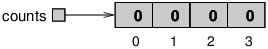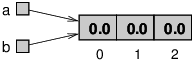This HTML version of Think Java is provided for convenience, but it is not the best format of the book. In particular, some of the symbols are not rendered correctly.
You might prefer to read the PDF version, or you can buy a hardcopy at Amazon.
Chapter 8 Arrays
Up to this point, the only variables we have used were for individual values such as numbers or strings. In this chapter, we’ll learn how to store multiple values of the same type using a single variable. This language feature will enable you to write programs that manipulate larger amounts of data.
8.1 Creating arrays
An array is a sequence of values; the values in the array are called elements.
You can make an array of ints, doubles, or any other type, but all the values in an array must have the same type.
To create an array, you have to declare a variable with an array type and then create the array itself.
Array types look like other Java types, except they are followed by square brackets ([]).
For example, the following lines declare that counts is an “integer array” and values is a “double array”:
| int[] counts; double[] values; |
To create the array itself, you have to use the new operator, which we first saw in Section 3.2:
| counts = new int[4]; values = new double[size]; |
The first assignment makes count refer to an array of four integers.
The second makes values refer to an array of double, where the number of elements in values depends on the value of size.
Of course, you can also declare the variable and create the array in a single line of code:
| int[] counts = new int[4]; double[] values = new double[size]; |
You can use any integer expression for the size of an array, as long as the value is nonnegative.
If you try to create an array with −4 elements, for example, you will get a NegativeArraySizeException.
An array with zero elements is allowed, and there are special uses for such arrays that we’ll see later on.
8.2 Accessing elements
When you create an array of ints, the elements are initialized to zero.
Figure 8.1 shows a state diagram of the counts array so far.
The arrow indicates that the value of counts is a reference to the array.
You should think of the array and the variable that refers to it as two different things.
As we’ll soon see, we can assign a different variable to refer to the same array, and we can change the value of counts to refer to a different array.
The large numbers inside the boxes are the elements of the array. The small numbers outside the boxes are the indexes (or indices) used to identify each location in the array. Notice that the index of the first element is 0, not 1, as you might have expected.
The [] operator selects elements from an array:
| System.out.println("The zeroth element is " + counts[0]); |
You can use the [] operator anywhere in an expression:
| counts[0] = 7; counts[1] = counts[0] * 2; counts[2]++; counts[3] -= 60; |
Figure 8.2 shows the result of these statements.
You can use any expression as an index, as long as it has type int.
One of the most common ways to index an array is with a loop variable.
For example:
| int i = 0; while (i < 4) { System.out.println(counts[i]); i++; } |
This while loop counts from 0 up to 4.
When i is 4, the condition fails and the loop terminates.
So the body of the loop is only executed when i is 0, 1, 2, and 3.
Each time through the loop we use i as an index into the array, displaying the ith element.
This type of array processing is often written using a for loop.
| for (int i = 0; i < 4; i++) { System.out.println(counts[i]); } |
For the counts array, the only legal indexes are 0, 1, 2, and 3.
If the index is negative or greater than 3, the result is an ArrayIndexOutOfBoundsException.
8.3 Displaying arrays
You can use println to display an array, but it probably doesn’t do what you would like.
For example, the following fragment (1) declares an array variable, (2) makes it refer to an array of four elements, and (3) attempts to display the contents of the array using println:
| int[] a = {1, 2, 3, 4}; System.out.println(a); |
Unfortunately, the output is something like:
| [I@bf3f7e0 |
The bracket indicates that the value is an array, I stands for “integer”, and the rest represents the address of the array.
If we want to display the elements of the array, we can do it ourselves:
| public static void printArray(int[] a) { System.out.print("{" + a[0]); for (int i = 1; i < a.length; i++) { System.out.print(", " + a[i]); } System.out.println("}"); } |
Given the previous array, the output of this method is:
| {1, 2, 3, 4} |
The Java library provides a utility class java.util.Arrays that provides methods for working with arrays.
One of them, toString, returns a string representation of an array.
We can invoke it like this:
| System.out.println(Arrays.toString(a)); |
And the output is:
| [1, 2, 3, 4] |
As usual, we have to import java.util.Arrays before we can use it.
Notice that the string format is slightly different: it uses square brackets instead of curly braces.
But it beats having to write the printArray method.
8.4 Copying arrays
As explained in Section 8.2, array variables contain references to arrays. When you make an assignment to an array variable, it simply copies the reference. But it doesn’t copy the array itself! For example:
| double[] a = new double[3]; double[] b = a; |
These statements create an array of three doubles and make two different variables refer to it, as shown in Figure 8.3.
Any changes made through either variable will be seen by the other.
For example, if we set a[0] = 17.0, and then display b[0], the result is 17.0.
Because a and b are different names for the same thing, they are sometimes called aliases.
If you actually want to copy the array, not just a reference, you have to create a new array and copy the elements from the old to the new, like this:
| double[] b = new double[3]; for (int i = 0; i < 3; i++) { b[i] = a[i]; } |
Another option is to use java.util.Arrays, which provides a method named copyOf that copies an array.
You can invoke it like this:
| double[] b = Arrays.copyOf(a, 3); |
The second parameter is the number of elements you want to copy, so you can also use copyOf to copy just part of an array.
8.5 Array length
The examples in the previous section only work if the array has three elements.
It would be better to generalize the code to work with arrays of any size.
We can do that by replacing the magic number, 3, with a.length:
| double[] b = new double[a.length]; for (int i = 0; i < a.length; i++) { b[i] = a[i]; } |
All arrays have a built-in constant, length, that stores the number of elements.
The expression a.length may look like a method invocation, but there are no parentheses and no arguments.
The last time this loop gets executed, i is a.length - 1, which is the index of the last element.
When i is equal to a.length, the condition fails and the body is not executed – which is a good thing, because trying to access a[a.length] would throw an exception.
You can also use a.length with Arrays.copyOf:
| double[] b = Arrays.copyOf(a, a.length); |
8.6 Array traversal
Many computations can be implemented by looping through the elements of an array and performing an operation on each element.
For example, the following loop squares the elements of a double array:
| for (int i = 0; i < a.length; i++) { a[i] = Math.pow(a[i], 2.0); } |
Looping through the elements of an array is called a traversal.
Another common pattern is a search, which involves traversing an array looking for a particular element.
For example, the following method takes an int array and an integer value, and it returns the index where the value appears:
| public static int search(double[] a, double target) { for (int i = 0; i < a.length; i++) { if (a[i] == target) { return i; } } return -1; } |
If we find the target value in the array, we return its index immediately.
If the loop exits without finding the target, it returns -1, a special value chosen to indicate a failed search.
Another common traversal is a reduce operation, which “reduces” an array of values down to a single value.
Examples include the sum or product of the elements, the minimum, and the maximum.
The following method takes a double array and returns the sum of the elements:
| public static double sum(double[] a) { double total = 0.0; for (int i = 0; i < a.length; i++) { total += a[i]; } return total; } |
Before the loop, we initialize total to zero.
Each time through the loop, we update total by adding one element from the array.
At the end of the loop, total contains the sum of the elements.
A variable used this way is sometimes called an accumulator.
8.7 Random numbers
Most computer programs do the same thing every time they run; programs like that are deterministic. Usually determinism is a good thing, since we expect the same calculation to yield the same result. But for some applications, we want the computer to be unpredictable. Games are an obvious example, but there are many others.
Making a program nondeterministic turns out to be hard, because it’s hard for a computer to generate truly random numbers. But there are algorithms that generate unpredictable sequences called pseudorandom numbers. For most applications, they are as good as random.
If you did Exercise 4, you have already seen java.util.Random, which generates pseudorandom numbers.
The method nextInt takes an integer argument, n, and returns a random integer between 0 and n - 1 (inclusive).
If you generate a long series of random numbers, every value should appear, at least approximately, the same number of times.
One way to test this behavior of nextInt is to generate a large number of values, store them in an array, and count the number of times each value occurs.
The following method creates an int array and fills it with random numbers between 0 and 99.
The argument specifies the size of the array, and the return value is a reference to the new array.
| public static int[] randomArray(int size) { Random random = new Random(); int[] a = new int[size]; for (int i = 0; i < a.length; i++) { a[i] = random.nextInt(100); } return a; } |
The following fragment generates an array and displays it using printArray from Section 8.3:
| int numValues = 8; int[] array = randomArray(numValues); printArray(array); |
The output looks like this:
| {15, 62, 46, 74, 67, 52, 51, 10} |
If you run it, you will probably get different values.
8.8 Traverse and count
If these values were exam scores – and they would be pretty bad exam scores – the teacher might present them to the class in the form of a histogram. In statistics, a histogram is a set of counters that keeps track of the number of times each value appears.
For exam scores, we might have ten counters to keep track of how many students scored in the 90s, the 80s, etc. To do that, we can traverse the array and count the number of elements that fall in a given range.
The following method takes an array and two integers, low and high.
It returns the number of elements that fall in the range from low to high.
| public static int inRange(int[] a, int low, int high) { int count = 0; for (int i = 0; i < a.length; i++) { if (a[i] >= low && a[i] < high) { count++; } } return count; } |
This pattern should look familiar: it is another reduce operation.
Notice that low is included in the range (>=), but high is excluded (<).
This detail keeps us from counting any scores twice.
Now we can count the number of scores in each grade range:
| int[] scores = randomArray(30); int a = inRange(scores, 90, 100); int b = inRange(scores, 80, 90); int c = inRange(scores, 70, 80); int d = inRange(scores, 60, 70); int f = inRange(scores, 0, 60); |
8.9 Building a histogram
The previous code is repetitious, but it is acceptable as long as the number of ranges is small. But suppose we wanted to keep track of the number of times each score appears. We would have to write 100 lines of code:
| int count0 = inRange(scores, 0, 1); int count1 = inRange(scores, 1, 2); int count2 = inRange(scores, 2, 3); ... int count99 = inRange(scores, 99, 100); |
What we need is a way to store 100 counters, preferably so we can use an index to access them. In other words, we need another array!
The following fragment creates an array of 100 counters, one for each possible score.
It loops through the scores and uses inRange to count how many times each score appears.
Then it stores the results in the array:
| int[] counts = new int[100]; for (int i = 0; i < counts.length; i++) { counts[i] = inRange(scores, i, i + 1); } |
Notice that we are using the loop variable i three times: as an index into the counts array, and as two arguments for inRange.
The code works, but it is not as efficient as it could be.
Every time the loop invokes inRange, it traverses the entire array.
It would be better to make a single pass through the array, and for each score, compute which range it falls in and increment the corresponding counter. This code traverses the array of scores only once to generate the histogram:
| int[] counts = new int[100]; for (int i = 0; i < scores.length; i++) { int index = scores[i]; counts[index]++; } |
Each time through the loop, it selects one element from scores and uses it as an index to increment the corresponding element of counts.
Because this code only traverses the array of scores once, it is much more efficient.
8.10 The enhanced for loop
Since traversing arrays is so common, Java provides an alternative syntax that makes the code more compact.
For example, consider a for loop that displays the elements of an array on separate lines:
| for (int i = 0; i < values.length; i++) { int value = values[i]; System.out.println(value); } |
We could rewrite the loop like this:
| for (int value : values) { System.out.println(value); } |
This statement is called an enhanced for loop.
You can read it as, “for each value in values”.
It’s conventional to use plural nouns for array variables and singular nouns for element variables.
Notice how the single line for (int value : values) replaces the first two lines of the standard for loop.
It hides the details of iterating each index of the array, and instead, focuses on the values themselves.
Using the enhanced for loop, and removing the temporary variable, we can write the histogram code from the previous section more concisely:
| int[] counts = new int[100]; for (int score : scores) { counts[score]++; } |
Enhanced for loops often make the code more readable, especially for accumulating values.
But they are not helpful when you need to refer to the index, as in search operations.
| for (double d : array) { if (d == target) { // array contains d, but we don't know the index } } |
8.11 Vocabulary
- array:
- A collection of values, where all the values have the same type, and each value is identified by an index.
- element:
-
One of the values in an array.
The
[]operator selects elements. - index:
- An integer variable or value used to indicate an element of an array.
- reference:
- A value that indicates another value, like an array. In a state diagram, a reference appears as an arrow.
- alias:
- A variable that refers to the same object as another variable.
- traversal:
- Looping through the elements of an array (or other collection).
- search:
- A traversal pattern used to find a particular element of an array.
- reduce:
- A traversal pattern that combines the elements of an array into a single value.
- accumulator:
- A variable used to accumulate results during a traversal.
- deterministic:
- A program that does the same thing every time it is invoked.
- nondeterministic:
- A program that always behaves differently, even when run multiple times with the same input.
- pseudorandom:
- A sequence of numbers that appear to be random, but which are actually the product of a deterministic computation.
- histogram:
- An array of integers where each integer counts the number of values that fall into a certain range.
- enhanced for loop:
- An alternative syntax for traversing the elements (values) of an array.
8.12 Exercises
The code for this chapter is in the ch08 directory of ThinkJavaCode. See page ?? for instructions on how to download the repository. Before you start the exercises, we recommend that you compile and run the examples.
- Starting with the code in Section 8.6, write a method called
powArraythat takes adoublearray,a, and returns a new array that contains the elements ofasquared. Generalize it to take a second argument and raise the elements ofato the given power. - Starting with the code in Section 8.10, write a method called
histogramthat takes anintarray of scores from 0 to (but not including) 100, and returns a histogram of 100 counters. Generalize it to take the number of counters as an argument.
For each method, write one sentence that describes what the method does, without getting into the details of how it works. For each variable, identify the role it plays.
| public static int banana(int[] a) { int kiwi = 1; int i = 0; while (i < a.length) { kiwi = kiwi * a[i]; i++; } return kiwi; } |
| public static int grapefruit(int[] a, int grape) { for (int i = 0; i < a.length; i++) { if (a[i] == grape) { return i; } } return -1; } |
| public static int pineapple(int[] a, int apple) { int pear = 0; for (int pine: a) { if (pine == apple) { pear++; } } return pear; } |
mus does.
Draw a stack diagram just before mus returns.
| public static int[] make(int n) { int[] a = new int[n]; for (int i = 0; i < n; i++) { a[i] = i + 1; } return a; } |
| public static void dub(int[] jub) { for (int i = 0; i < jub.length; i++) { jub[i] *= 2; } } |
| public static int mus(int[] zoo) { int fus = 0; for (int i = 0; i < zoo.length; i++) { fus += zoo[i]; } return fus; } |
| public static void main(String[] args) { int[] bob = make(5); dub(bob); System.out.println(mus(bob)); } |
indexOfMax that takes an array of integers and returns the index of the largest element.
Can you write this method using an enhanced for loop?
Why or why not?
Write a method called sieve that takes an integer parameter, n, and returns a boolean array that indicates, for each number from 0 to n - 1, whether the number is prime.
areFactors that takes an integer n and an array of integers, and that returns true if the numbers in the array are all factors of n (which is to say that n is divisible by all of them).
arePrimeFactors that takes an integer n and an array of integers, and that returns true if the numbers in the array are all prime and their product is n.
- Write a method called
maxInRangethat takes an array of integers and two indexes,lowIndexandhighIndex, and finds the maximum value in the array, but only considering the elements betweenlowIndexandhighIndex, including both.This method should be recursive. If the length of the range is 1, that is, if
lowIndex == highIndex, we know immediately that the sole element in the range must be the maximum. So that’s the base case.If there is more than one element in the range, we can break the array into two pieces, find the maximum in each of the pieces, and then find the maximum of the maxima.
- Methods like
maxInRangecan be awkward to use. To find the largest element in an array, we have to provide the range for the entire array.double max = maxInRange(a, 0, a.length - 1); Write a method called
maxthat takes an array and usesmaxInRangeto find and return the largest element.
Are you using one of our books in a class?
We'd like to know about it. Please consider filling out this short survey.